Mastering Android Phones: Unlocking the Full Potential of Your Mobile Device. Are you ready to take full control of your Android phone and harness its power to its fullest? Look no further! Our comprehensive course on Mastering Android phones is designed to equip you with the essential skills and knowledge to become a confident and proficient user.
In this course, you will embark on a transformative journey, starting from the fundamentals and gradually progressing to advanced features. We will guide you through every aspect of Android phones, ensuring that you gain a deep understanding of the available features.
What will i learn?
- Master how to use an android phones
- To participate in the course, you will need access to an Android phone. It can be any Android device, preferably running a recent version of the operating system. Additionally, a stable internet connection and basic computer skills are recommended to access the course materials and resources.
-
Getting Started with Android
0:00:00
-
Mobile Data Activation
00:02:20
-
Mobile Data Activation
0:00:00
-
Location Preference
00:02:39
-
Location Preference
0:00:00
-
Google Account Set up, Backup and Restoration of Data
00:05:47
-
Google Account Set up, Backup and Restoration of Data
0:00:00
-
Accessibility
00:02:37
-
Accessibility
0:00:00
-
Google Core Apps
00:06:32
-
Google Core Apps
0:00:00
-
Installing and Restricting Apps
00:07:00
-
Installing and Restricting Apps
0:00:00
-
Search and Voice Features
00:03:46
-
Search and Voice Features
0:00:00
-
Hotspot and Tethering
00:03:25
-
Hotspot and Tethering
0:00:00
-
Productivity Apps
00:06:20
-
Productivity Apps
0:00:00
-
Locking Phone
0:00:00
-
Locking Phone
00:03:38
-
Viewing Status Details
0:00:00
-
Viewing Status Details
00:01:28
-
Battery Optimization
0:00:00
-
Battery Optimization
00:02:16
-
Managing Notifications
0:00:00
-
Managing Notifications
00:04:24
-
Knowing your home screen
0:00:00
-
Knowing your home screen
00:03:40
-
Connecting to Wifi, Bluetooth and Computer
00:03:34
-
Connecting to Wifi, Bluetooth and Computer
0:00:00
-
Sound Settings
00:05:39
-
Sound Settings
0:00:00
-
Opening and Switching Apps
00:02:34
-
Opening and Switching Apps
0:00:00
-
Screen Settings
00:07:32
-
Screen Settings
0:00:00
-
ShareIT
00:03:51
-
ShareIT
0:00:00
-
Banking Services
00:02:25
-
Banking Services
0:00:00
-
Health Connect
00:04:08
-
Health Connect
0:00:00
-
Final Assessment
0:00:00
Frequently asked question
Do I need any prior knowledge or experience with Android phones?
How long does the course take to complete?
Is this course suitable for beginners?
Reviews
-
 Samuel Danquah
Samuel Danquah -
 Chanda Changwe
Chanda Changwe -
 Nichole Darkwa
Nichole Darkwa

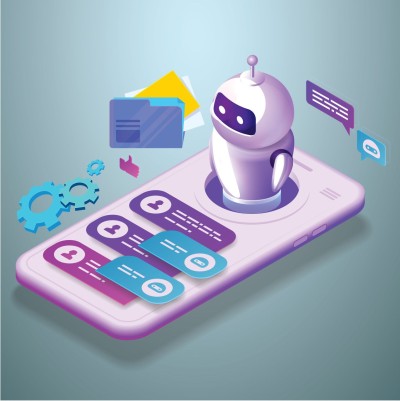
Write a public review