QGIS supports a wide range of data formats, including vector data (points, lines, and polygons) and raster data (satellite imagery and elevation models). It offers advanced spatial analysis capabilities such as overlay operations, spatial queries, and geoprocessing tools. Additionally, QGIS supports plugins that extend its functionality, allowing users to customize and enhance their GIS workflows.
With its cross-platform compatibility (available on Windows, macOS, Linux, and more), QGIS has gained popularity among professionals, researchers, and enthusiasts in fields such as urban planning, environmental science, geology, and many others. It is known for its user-friendly interface, extensive documentation, and strong community support, making it a valuable tool for both beginners and experienced GIS users.
What will i learn?
- Learners will master the core concepts of Geographic Information Systems(GIS), be able to perform tasks in GIS, and carry out projects in GIS
- Access to a computer with occasional internet connection
-
Introduction
00:02:05
-
Introductory Quiz
0:00:00
-
Download and Installation
00:06:38
-
QGIS Interface Part 1
00:06:38
-
QGIS Interface Part 2
00:07:08
-
Overview of the QGIS interface
0:00:00
-
Shapefiles Part 1
00:08:58
-
Shapefiles Part 2
00:04:22
-
Exploring Vector Data
0:00:00
-
Introduction to Attribute Table
00:03:55
-
Field Calculation
00:04:17
-
Joining Data
00:07:28
-
Importing
00:04:23
-
Exporting to CSV
00:02:00
-
Exploring Attribute Data
0:00:00
-
Loading Data
00:06:57
-
Bookmarks
00:02:36
-
Connecting Folders and Bookmark
0:00:00
-
Feature Editing
00:04:50
-
Feature Tables
00:03:36
-
Metadata
00:04:48
-
Snapping
00:03:04
-
Spatial Adjustment
00:08:39
-
Editing GIS Data
0:00:00
-
Heatmaps
00:02:18
-
Labelling
00:04:42
-
Raster Symbology
00:01:55
-
Symbology 3
00:05:31
-
Symbolizing Data
0:00:00
-
Coordinates
00:02:09
-
Projections
00:06:01
-
Projections
0:00:00
-
Introduction to Raster
00:03:47
-
Raster Projection
00:03:07
-
Basemaps
00:08:19
-
Exploring Raster Data
0:00:00
-
Atlas Part 1 (Intro)
00:01:25
-
Atlas Part 2
00:07:42
-
Atlas Printing
00:04:04
-
Selections
00:08:21
-
Clipping Raster
00:02:39
-
Interpolation
00:06:45
-
Raster Calculator
00:05:36
-
Zonal Statistics
00:06:08
-
Contours
00:05:37
-
3D Surfaces
00:10:21
-
Conversions
00:03:34
-
Introduction Modeler
00:02:55
-
Graphical Modeler
00:17:04
-
Topology
00:08:14
-
Spatial Analysis
0:00:00
-
Linear Referencing Part 1
00:03:22
-
Linear Referencing Part 2
00:05:29
-
Linear Referencing Part 3
00:02:46
-
Linear Referencing
0:00:00
-
Geopackages
00:04:46
-
Spatial lite
00:04:39
-
Geodatabases II
0:00:00
-
Advanced Labelling
00:11:33
-
Functions (Strings)
00:06:33
-
Function- Null Values
00:02:58
-
Rule Based-Polygon
00:10:13
-
Rules Ruled-Polyline
00:10:39
-
Scaling
00:05:02
-
Labelling II Advanced Labelling
0:00:00
-
Composing Maps Part 1
00:09:42
-
Composing Maps Part 2
00:10:25
-
Composing Maps
0:00:00
-
Final Assessment
0:00:00

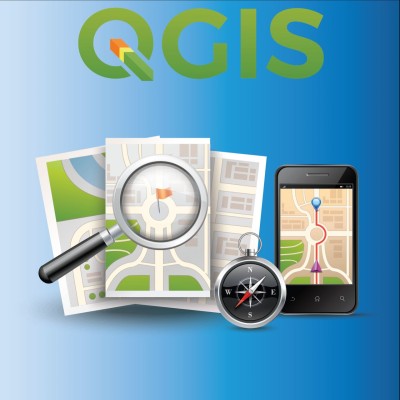
Write a public review